Navigating APLS
After your initial login, logging in at https://apls.pitt.edu/labbcat will bring you to the Home page for APLS.
This documentation page covers the basics of navigating APLS and the layout of the Home page.
On this page
Home page layout
When you load the Home page, you’ll see the following:
The header and footer menus are on every APLS page, so we’ll introduce them now.
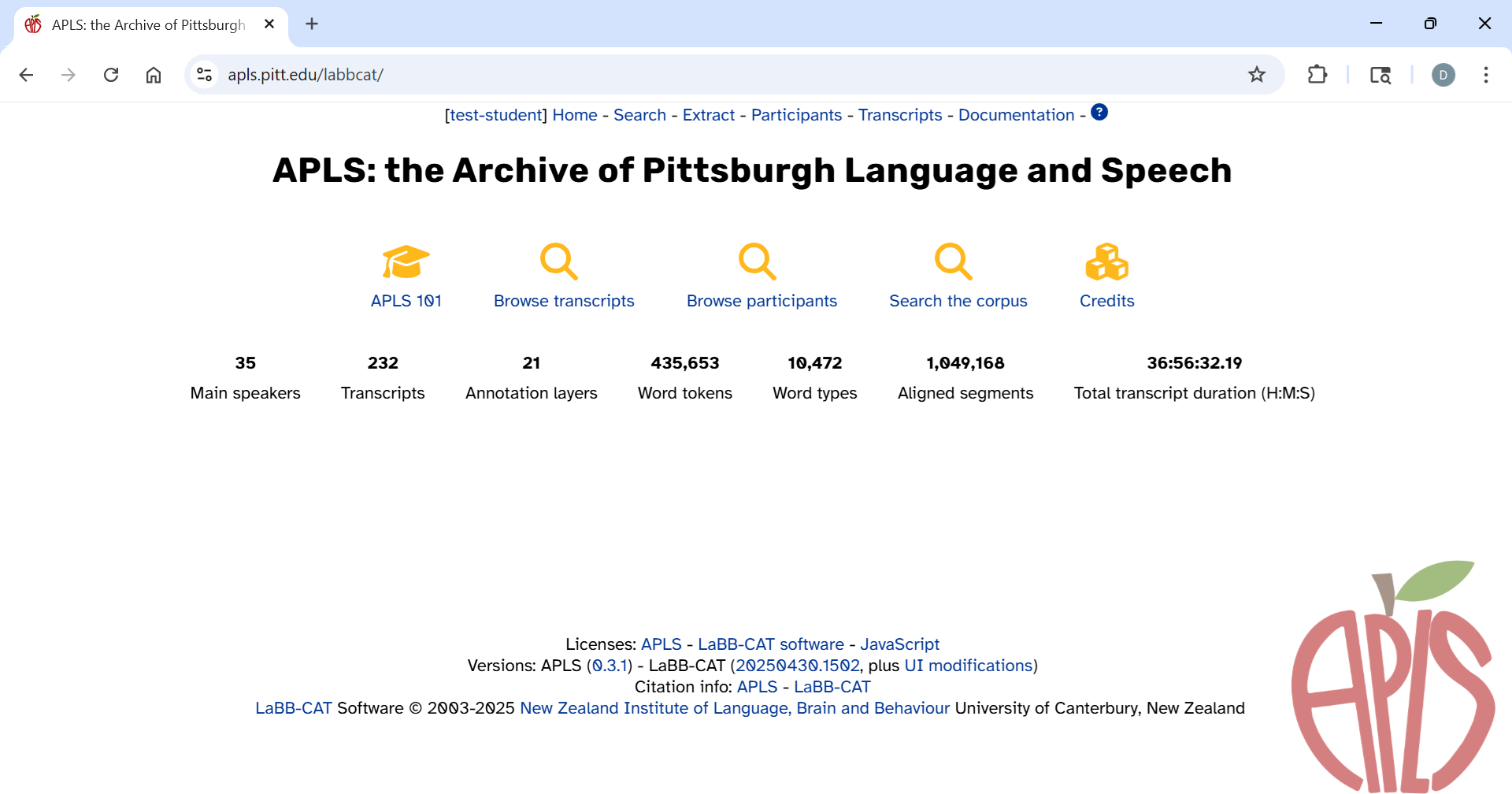
Header menu
The header menu is the main navigation tool for accessing the main pages of APLS. It is displayed at the top of every APLS webpage.

From left to right, the links in the header menu allow you to navigate to:
- Sign out, using the
icon.
- The Change password page.
- This link will display the username you are currently logged in with.
- The Home page
- The Search page
- The Extract page
- The Participants page
- The Transcripts page
- Documentation: Where you are right now!
- The question mark button pulls up the online help for the page you currently have open.
- The online help pages come from the original LaBB-CAT documentation, so the information on these pages may not match what you see in APLS. When in doubt, consult the information on the documentation site first.
Footer menu
The footer menu provides links to documentation for citing APLS, the licenses governing the use of APLS, and the versions of APLS and LaBB-CAT currently being used. It is displayed at the bottom of every APLS webpage.
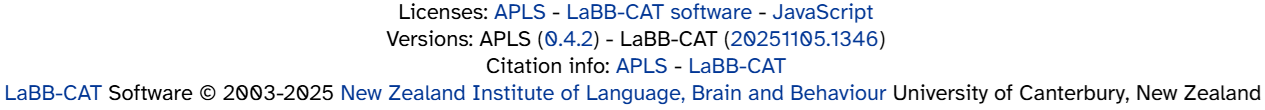
The footer menu provides links with information about:
- Licenses for APLS, and for the LaBB-CAT software and JavaScript that APLS is built on.
- Version history for APLS and the version of LaBB-CAT currently used by APLS.
- Citation information for APLS and LaBB-CAT.
- Attribution information for the LaBB-CAT software.
Links and statistics
Unique to Home page are links to some useful APLS pages and an overview of the data in APLS.
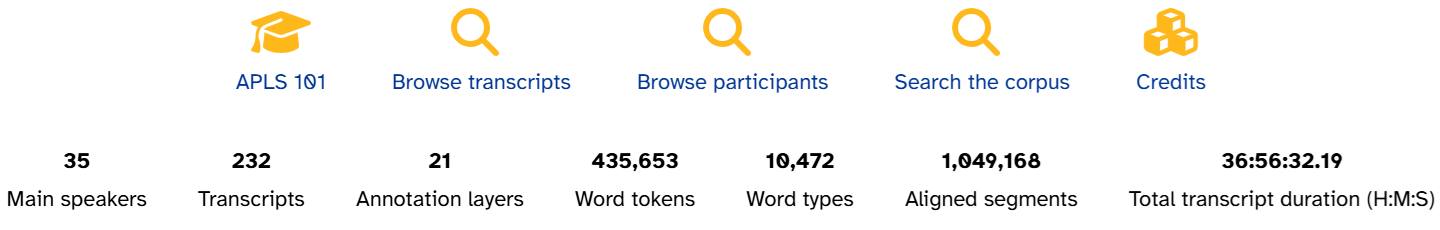
From left to right, the available links are:
- APLS 101
- This takes you to the APLS 101/Getting started section of the documentation site.
- Browse transcripts
- This loads the Transcripts page, which is explained on the Browsing transcripts documentation page.
- Browse participants
- This loads the Participants page, which is explained on the Browsing participants documentation page.
- Search the corpus
- This loads the Search page, which is explained on the Searching the corpus documentation page.
- Credits
- This loads the Credits page, which provides information about resources used in creating APLS.
Below these links is information about the data in APLS. From left to right, this information shows the current counts for:
- Total main speaker participants.
- Total transcripts.
- Total distinct annotation layers (not counting turn, utterance, and other structural layers).
- Total word tokens.
- Unique word types.
- Total aligned segments.
- Total duration of all transcripts in hours:minutes:seconds.
